Table of Contents
1. How to use Deepler Express?
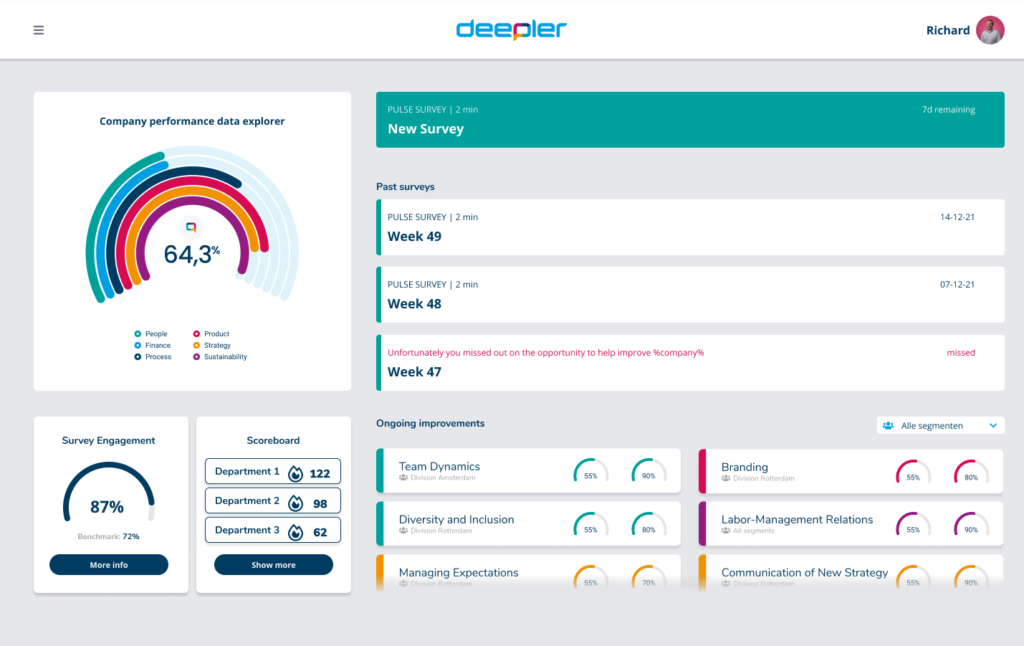
Deepler Express
Deepler Express includes your employee’s surveys and their employee dashboard. For most of your employees, these modules will be what they use most.
2. How do Deepler Surveys work?
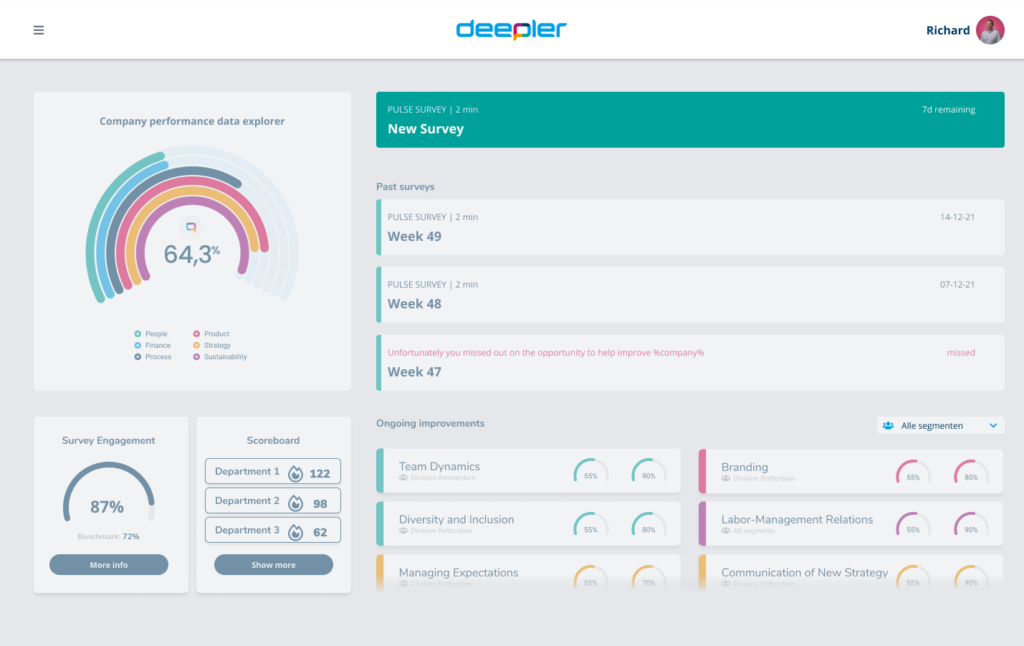
Surveys
Surveys are sent out to all employees registered in the Deepler software at the frequency your organization has set (learn how to change the frequency of your surveys here). Employees can access their surveys on their ‘Employee Dashboard’.
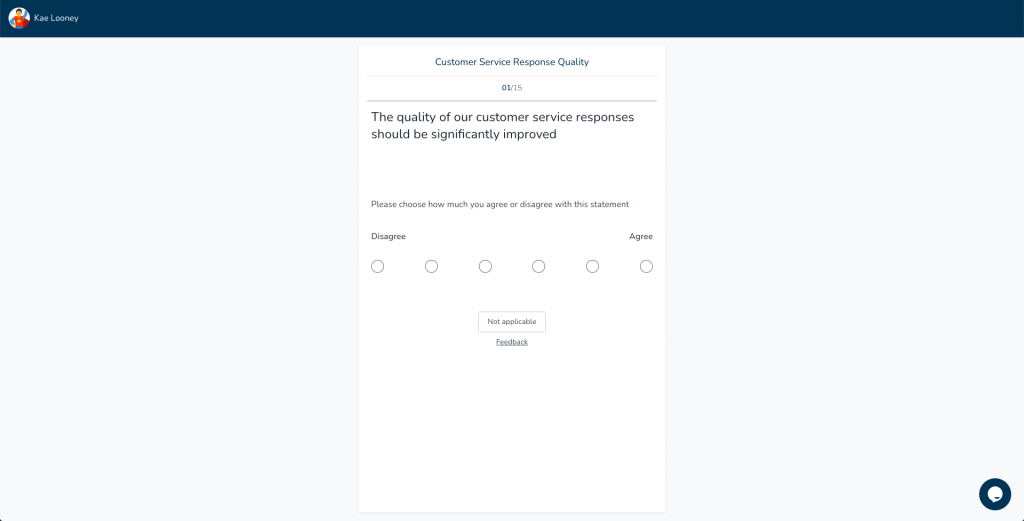
Surveys take, on average, under 2 minutes to complete. Questions are assigned to employees according to their function and seniority within the organisation. Suppose questions assigned to a specific employee are not applicable. In that case, they can inform the software by clicking ‘not applicable’, making it less likely that the question will appear to that employee in the future. Question answers are measured on a six-point scale from disagree to agree.
3. Using the Employee Dashboard
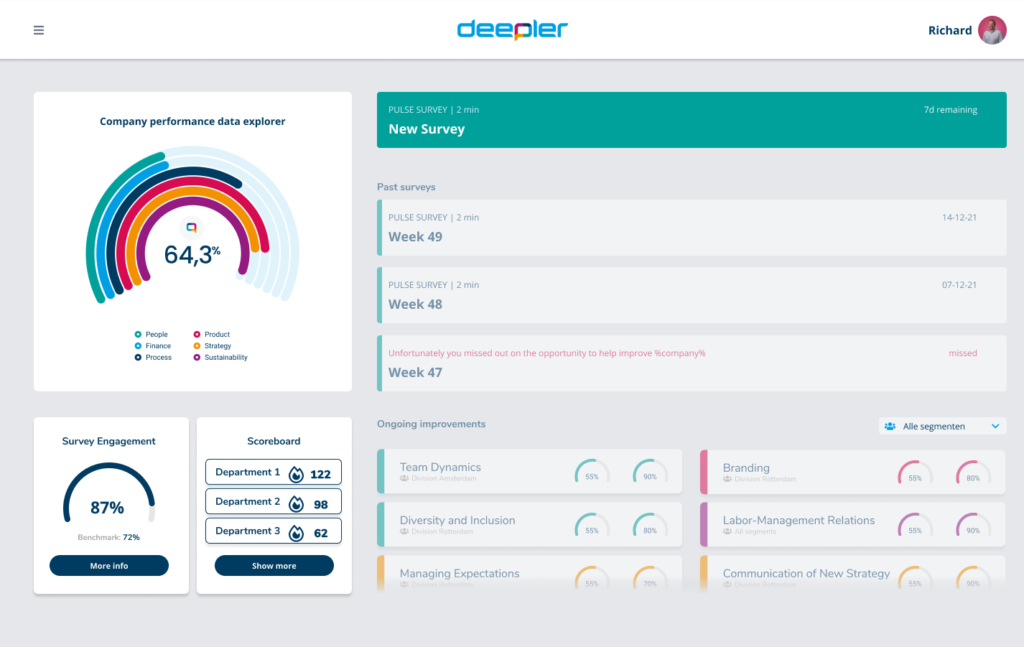
Employee Dashboard
Employees can view their organization’s performance through the main meter, overall survey engagement and segment scoreboard.
Employees can also view ongoing improvements that the organization has made public; if clicked, employees can give feedback and ideas on what the organization can do on that specific improvement project.

